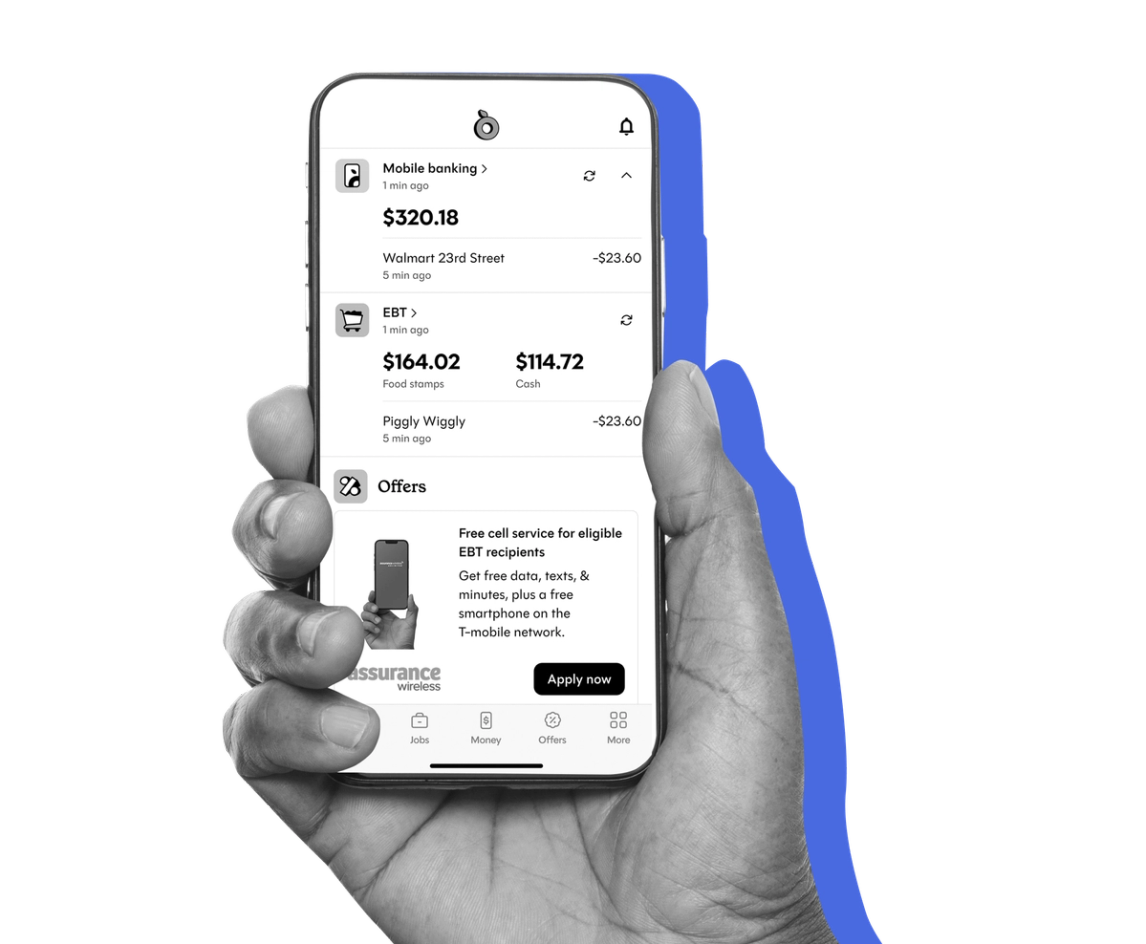

Additional expert review by
- EBT balance-checking apps: the easiest way to check your card balance
- Using Propel to check your EBT card balance
- State EBT balance-checking apps
- Checking your EBT balance online
- Checking your EBT balance over the phone
- Find the number to check your EBT balance in every state
- Using store receipts and ATMs to check your EBT card balance
- Can the Propel app steal your benefits?
Table of contents
- EBT balance-checking apps: the easiest way to check your card balance
- Using Propel to check your EBT card balance
- State EBT balance-checking apps
- Checking your EBT balance online
- Checking your EBT balance over the phone
- Find the number to check your EBT balance in every state
- Using store receipts and ATMs to check your EBT card balance
- Can the Propel app steal your benefits?
Managing your Electronic Benefits Transfer (EBT) card effectively starts with knowing how to check your balance. Whether you receive Supplemental Nutrition Assistance Program (SNAP) benefits (often just called food stamps), Temporary Assistance for Needy Families (TANF), or another kind of assistance, staying on top of your balance helps you plan your spending and ensure you can get what you need when you need it.
This guide covers all the ways you can check your EBT balance, from mobile apps to phone calls, so you can choose the method that works best for you.
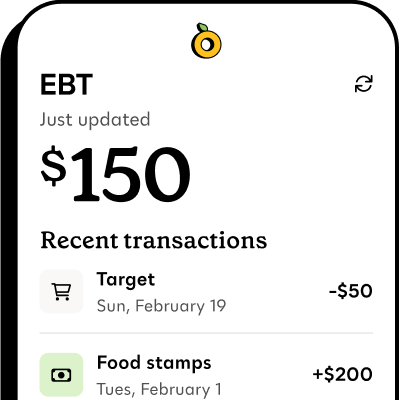
Propel is the #1-rated EBT balance checking app
EBT balance-checking apps: the easiest way to check your card balance#ebt-balance-checking-apps-the-easiest-way-to-check-your-card-balance
Mobile apps are an easy way to check your EBT balance. Instead of calling a customer service hotline or keeping paper receipts, you can use an app to see your EBT balance instantly on your phone, anytime and anywhere—even if you don’t have your EBT card on hand.
This immediate access helps you make informed decisions while shopping and ensures you always know exactly how much you have available to spend.
Using Propel to check your EBT card balance#using-propel-to-check-your-ebt-card-balance

Propel offers a free app in both English and Spanish that works with EBT cards nationwide. The Propel app combines balance checking with other features to help you maximize your benefits and protect your EBT account from theft.
With the Propel app, you can:
- Check your EBT balance instantly without calling or logging into websites
- See when your next benefits arrive with deposit predictions and pending deposit notifications
- View your transaction history up to two years back
- Find stores that accept EBT in your area
- Discover exclusive EBT cardholder deals on groceries, utilities, insurance, and more
- Learn about other benefit programs and resources
Propel is always adding new features to help keep your benefits secure. Here are some of the protections the app can help with now:
- Blocking out-of-state EBT card transactions
- Available in: Alaska, Arizona, California, Colorado, District of Columbia, Florida, Guam, Hawaii, Idaho, Illinois, Kansas, Kentucky, Michigan, Minnesota, Missouri, North Carolina, North Dakota, Nebraska, New Hampshire, New Mexico, Nevada, New York, Oregon, Rhode Island, South Dakota, Virgin Islands, Vermont, Washington, Wisconsin, West Virginia, and Wyoming
- Monitoring for suspicious EBT card transactions
- Available in: Alabama, Arkansas, Arizona, California, Colorado, Connecticut, Delaware, Florida, Georgia, Guam, Illinois, Indiana, Kansas, Kentucky, Louisiana, Maryland, Maine, Michigan, Mississippi, New Jersey, New York, Ohio, Oklahoma, Pennsylvania, Puerto Rico, South Carolina, Tennessee, Texas, Utah, and Virginia
- EBT card-locking
- Available in: California, Oklahoma
Getting started with the Propel app is straightforward, you can set up your EBT balance-checking in four simple steps:
- Download the Propel app from your phone's app store
- Create an account with basic personal information
- Link your EBT card securely
- Start tracking your benefits and accessing discounts immediately
State EBT balance-checking apps#state-ebt-balance-checking-apps
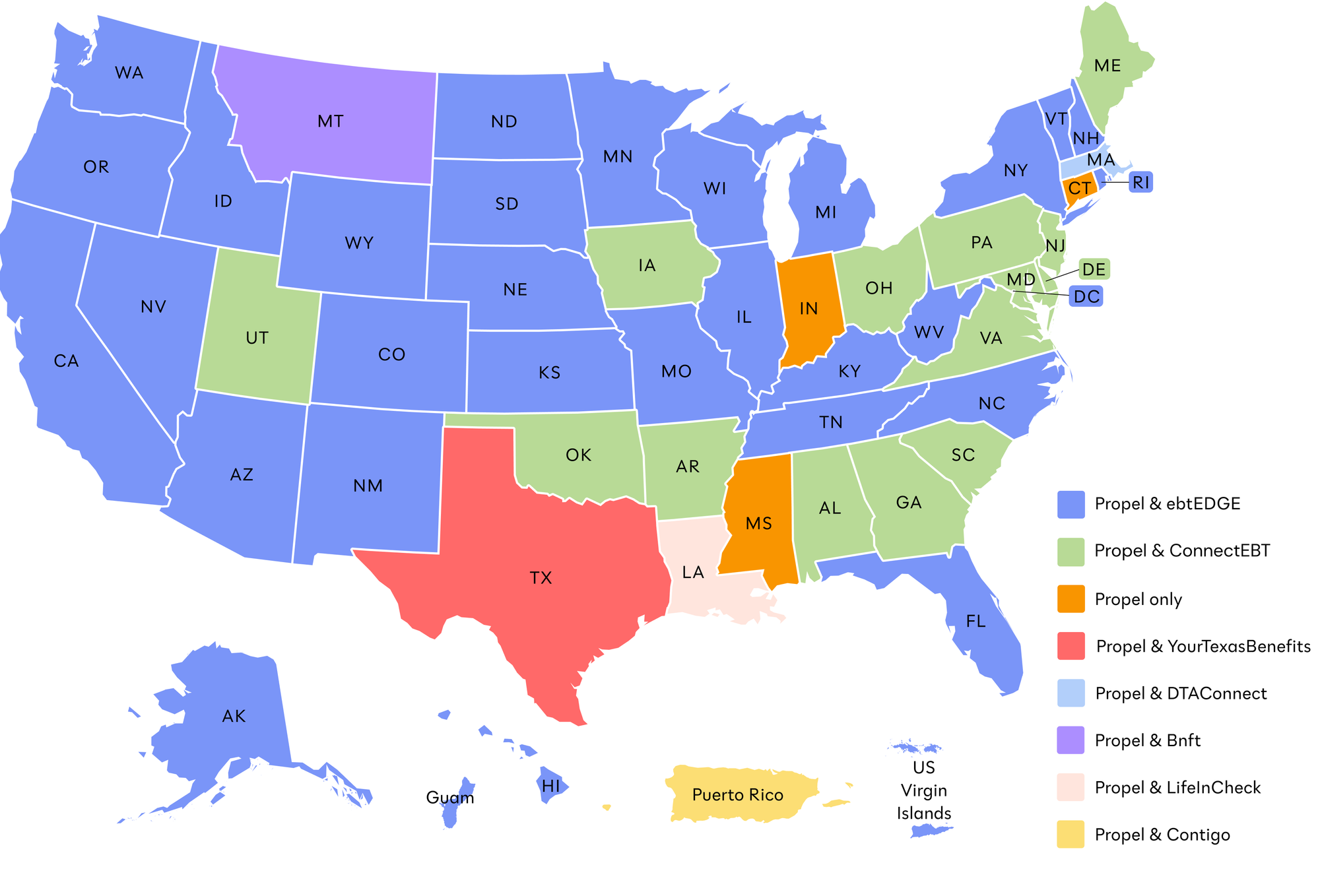
Every state offers their access to an EBT app that lets you check your card’s balance right from your phone. Most states use either ConnectEBT or ebtEDGE, but the some states have custom EBT balance-checking apps, including:
- Louisiana: LifeInCheck
- Massachusetts: DTA Connect
- Montana: Bnft
- New York (NYC only): ACCESS HRA
- Oregon: Oregon ONE
- Pennsylvania: myCOMPASS PA
- Puerto Rico: Contigo
- Rhode Island: HealthyRhode
- Texas: Your Texas Benefits
These state EBT balance checking apps are free to download and use, and some of them offer features designed specifically for SNAP in your state.
State EBT card-checking apps typically include these core features:
- Real-time balance updates that refresh automatically
- Notifications when new benefits are deposited
- Alerts when it's time to renew your benefits
- Transaction history (length varies by state from 60 days to 2 years)
- Customer service contact information
Some states offer additional security features in their apps to prevent unauthorized EBT card use, like:
- EBT card-locking
- Out-of-state transaction blocking
Note: If you live in Alabama, District of Columbia, Hawaii, Idaho, Iowa, Maine, Minnesota, Missouri, Nebraska, Nevada, New Hampshire, New Mexico, North Carolina, North Dakota, Oregon, Rhode Island, South Dakota, Vermont, Virgin Islands, Washington, West Virginia, Wisconsin, or Wyoming, your transaction history won't show retailer information, so it’s a good idea to keep your receipts.
Checking your EBT balance online#checking-your-ebt-balance-online
You can check your EBT card balance through your state's official web portal, typically ebtEDGE.com or connectebt.com. These websites require initial registration.
To access your account online:
- Visit your state's EBT website
- Select "Register Account" or "First Time User"
- Enter your EBT card number
- Create a user ID and password
- Set up security questions for account protection
The ebtEDGE web portal will show the last six months of your EBT card account history online. You can view up to 12 months of transaction history with a Connect EBT account. Both ebtEDGE and ConnectEBT are accessible in English and Spanish.
The following states have their own benefits web portals where you can manage your SNAP or TANF cases, state health care, voter registration, and more in one place:
- California: BenefitsCal
- Connecticut: MyDSS
Checking your EBT balance over the phone#checking-your-ebt-balance-over-the-phone
Every EBT card has a toll-free automated customer service number on the back that's available 24/7. When you call, you'll need to give your EBT card number and PIN to check your current balance and most recent transactions.
In some states, including California, Ohio, and Oklahoma, you can also lock and unlock your EBT card over the phone.
Find the number to check your EBT balance in every state#find-the-number-to-check-your-ebt-balance-in-every-state
Using store receipts and ATMs to check your EBT card balance#using-store-receipts-and-atms-to-check-your-ebt-card-balance
Your EBT balance prints on store receipts after each purchase, showing:
- Items purchased
- Amount spent
- Remaining EBT balance
- Store information
- Transaction date and time
Since your EBT app or web portal may not show detailed retailer information, it could be a good idea to keep your receipts for future reference.
You can also check your balance at store terminals before shopping by selecting "Balance Inquiry" and entering your PIN.
For cash benefits, ATMs that accept EBT cards can show your balance. However, some ATMs charge fees for balance inquiries, making mobile apps a more cost-effective option. Only use your EBT cards at authorized ATMs to avoid fees.
Remember: While there are many ways to check your EBT balance, mobile apps provide the quickest, most convenient access to your information. By using an app to track your benefits, you can shop with confidence knowing exactly how much you have available to spend on the things you need.
Can the Propel app steal your benefits?#can-the-propel-app-steal-your-benefits
No, your benefits and account information cannot be stolen through the Propel app.
The biggest risk to your EBT benefits is a practice called skimming. This threat exists whether you use a state app, a third-party app like Propel, or no app at all, and it's currently the most common cause of EBT theft.
Unfortunately, magnetic stripe EBT cards lack the same security as most other debit or credit cards. A federal process is underway to bring chip card technology to EBT, but this could take years.
Here's how skimming works:
Thieves install hidden devices on card readers at stores and ATMs. These skimming devices are designed to copy your EBT card information when you swipe your card. What makes skimming particularly dangerous is that these illegal card readers can be installed anywhere people use EBT cards, and they're often so well-disguised that even store owners don't notice them.
Another common threat is phishing, where criminals try to trick you into giving away your card information. They might:
- Send text messages with fake links
- Make phone calls pretending to be government officials
- Send emails asking you to "verify" your account
- Directly ask for your EBT information over the phone
In both skimming and phishing cases, thieves can steal your benefits without ever touching your physical card.
Here's what you should know about the security of EBT balance-checking apps:
Think of Propel like a window that lets you see your balance, but doesn't give anyone access to your actual benefits. Propel can show you your EBT balance and transaction history, but it can’t make purchases or move money from your account.
Remember: benefits on an EBT card can only be spent with a PIN. Propel only asks for PINs and Social Security numbers because your state requires your SSN to log in to your portal, so Propel has to ask as well.
Propel uses bank-level security to protect your information. Propel, for example, minimizes risk by storing as little personal information as possible. Propel doesn’t keep PINs, complete EBT card numbers, or Social Security numbers on our servers. When sensitive data must be stored, it's encrypted—meaning it’s converted into a secure code that requires special access keys to decode.
To keep your benefits safe while using apps:
- Never share your PIN with anyone, including grocery store and restaurant employees
- Check your balance regularly to spot any unusual activity
- Use card-locking and out-of-state transaction blocking features if available in your state
Unfortunately, most states have stopped reimbursing stolen EBT benefits, with the exception of California and Maryland. If you discover unauthorized transactions:
- Report the theft to your local SNAP office right away
- Cancel your EBT card immediately
- Request a replacement card, which typically arrives within seven business days
- Document all suspicious transactions for your records








